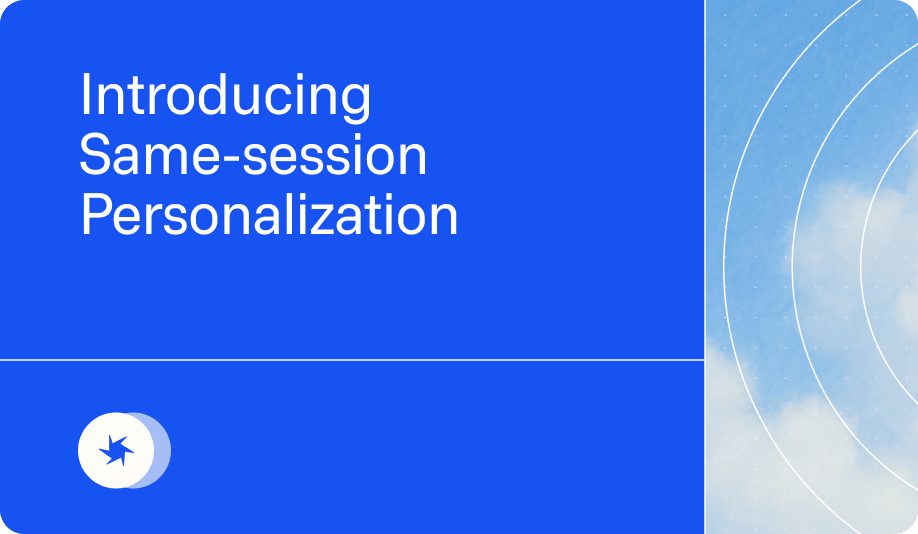Activate Data from Snowflake to Instagram
With the decline of cookies and email opens, marketers are seeing their retargeting audiences shrink down to nothing. So, it's no wonder that more and more marketers are turning to first party data to create audiences in ad platforms like Instagram. Marketers are using these audiences in a few ways: targeting, excluding and lookalike.
To make the most of your marketing data and marketing strategy, you need the right data and activating it in your key destinations. The right data starts with your Data Cloud - Snowflake. If you have read our other posts regarding Snowflake and data activation, then you are probably already familiar with the process of how to integrate Snowflake into TikTok and how to integrate Snowflake to Facebook. However, you may still be missing out on the benefits of your first party date on one social media platform in particular: Instagram. With over one billion users of the social platform, it is considered one of the top five most popular social media platforms to date.
In this article I'll walk you through a couple of different ways you can upload your Snowflake to Instagram.