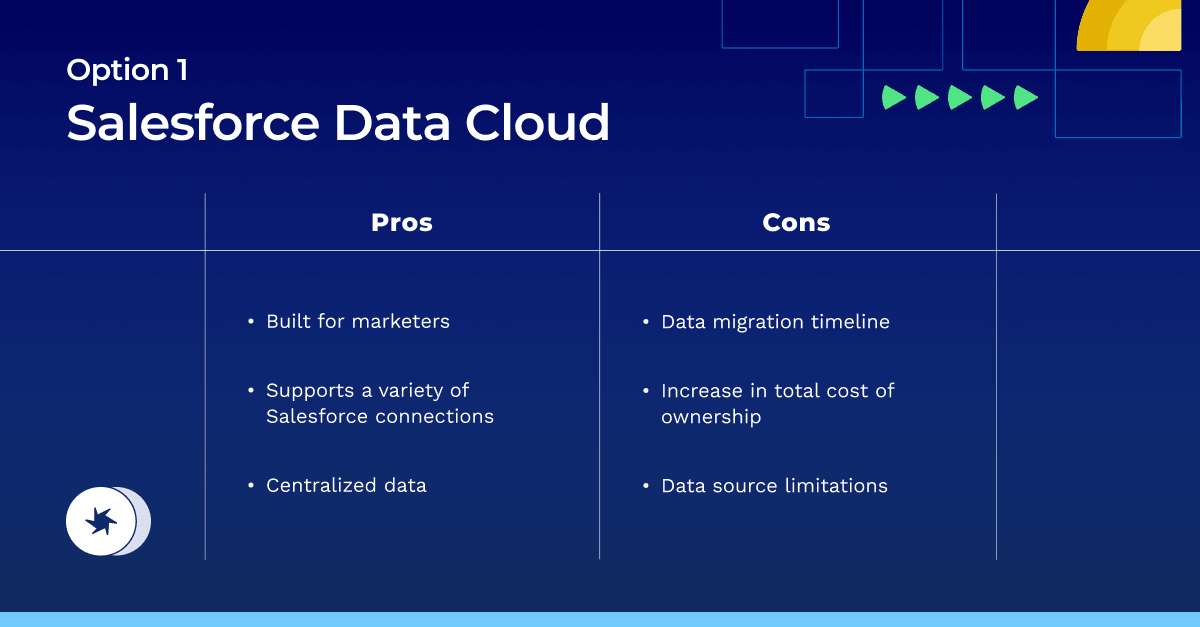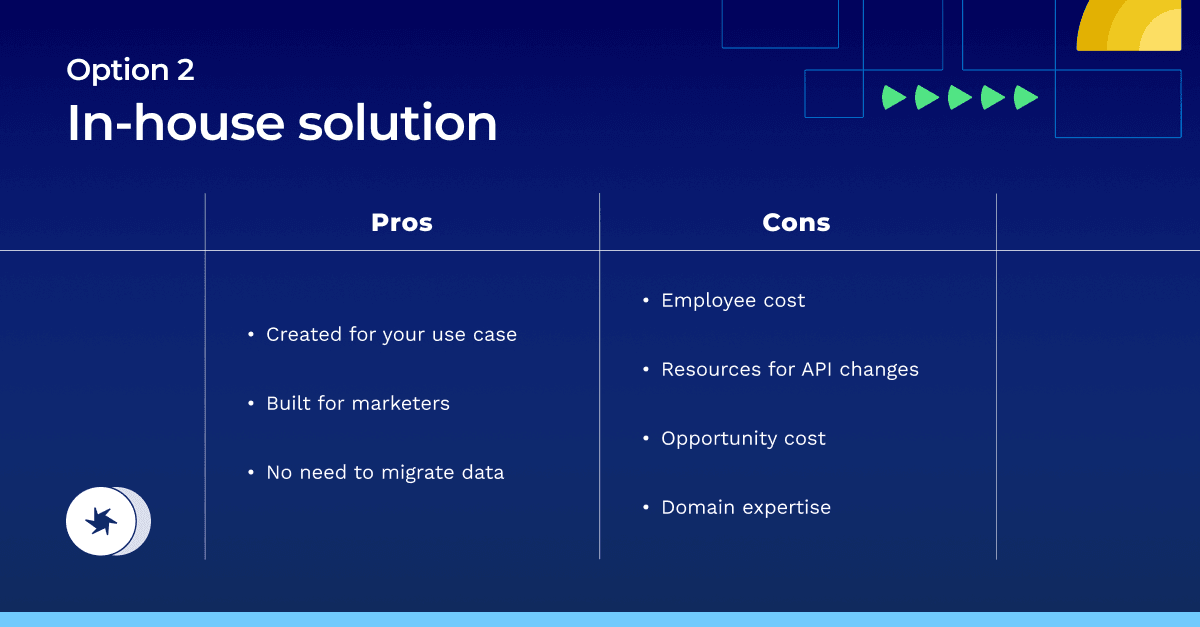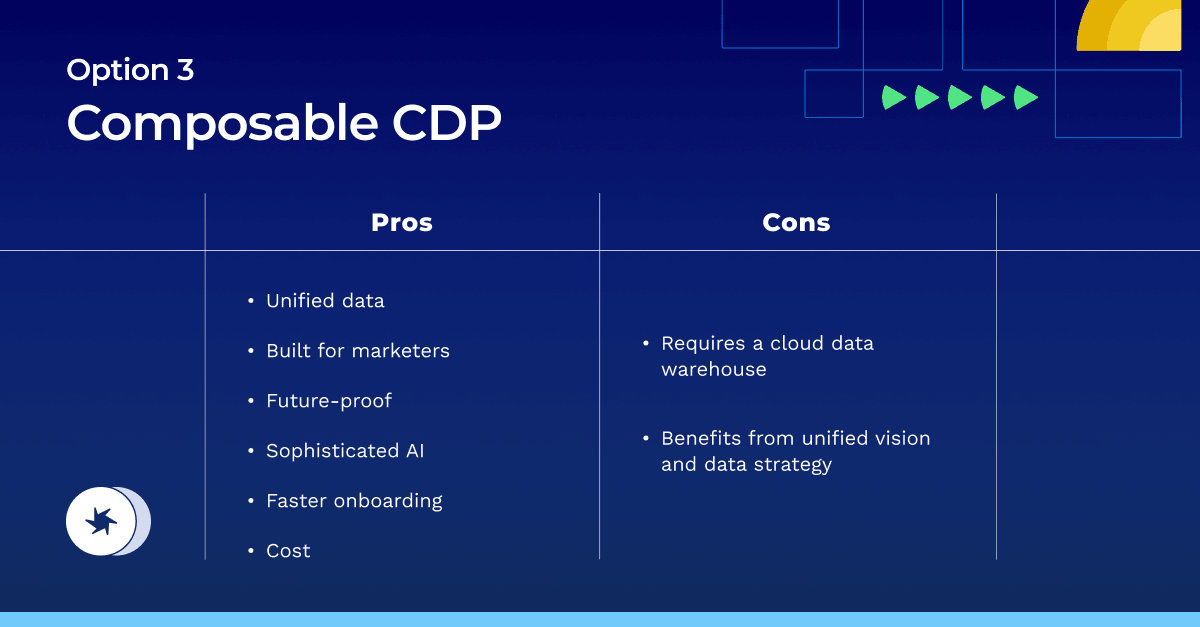Salesforce Audience Builder retirement: What are my alternatives?
Key Takeaways:
The retirement of Salesforce Marketing Cloud's Audience Builder leaves marketers without an easy, no-code segmentation tool, impacting campaign speed and productivity.
Alternatives to Audience Builder include migrating to Salesforce Data Cloud, building an in-house solution, or using a composable CDP for audience segmentation and activation.
The shift away from Salesforce’s Audience Builder can be seen as an opportunity to establish a unified, long-term data strategy, enhancing data access and accelerating ROI.