If you work in technology, sales, or marketing for a sports club, team, or league you’ve come to the right place. The journey from disparate data sources to Marketing and Sales Automation is certainly not simple, but in this multi-part series, I’ll walk you through the playbook we’ve put together with a few great partners to get you moving forward in no time.
Over the past 15 years, some of my experiences have informed the playbook and the way we wrangle Fan Data to leverage it for marketing and sales automation. Back in my marketing days, we used to call these reasons to believe. I’ve dropped in a few of these at the very bottom of this post, in case you want some context on where I’m coming from with all of this.
While I’ll keep this series sports-focused and actionable, part of my goal along the way is to distill and democratize a bit of what I’ve learned outside of sports and how it can be applied to Fan Data to drive better results, as well. Let’s get started with some Key takeaways for Part 1 of the playbook.
Key takeaways
- Sports organizations are in one of Four Fan Data Stages: Crawl, Walk, Run, Automate.
- In this post, we’ll help you identify your Fan Data Stage using a Self Diagnostic tool.
- To personalize the fan experience and sell more tickets, innovative sports teams put their organizations on a path toward Automate.
- You can too.
Part 1 — The Framework: Crawl, Walk, Run, Automate
If you’re anything like the teams, clubs, and leagues we’ve worked with you probably can identify with one of the following four Fan Data Stages for organizing and activating your fan data:
- Crawl: TDC or Ticketmaster is my source of truth. The Sales team operates in Salesforce or Dynamics. Marketing uses an email platform, Google Ads, and Facebook Ads. Those systems don’t really connect to each other and we do most of our reporting with an on-premise setup that only a handful of people know how to work with. There are a lot of CSV files and spreadsheets flying around. I’m worried about security, GDPR, and CCPA.
- Walk: My ticket data is synced to my CRM platform via a third-party vendor or some tools that a single expert on my team understands. These tools are a black box but the sync works. I wish the latency was lower. I also wish there was more transparency so I could build better reports that tie ticket data and CRM together in the BI tools we already use like Looker, Tableau, Power BI, or Data Studio. I’m not really sure if and how the third-party vendor or my guru is handling Privacy Compliance requests.
- Run: I have a solid team that’s built out an MDM on-premise or in the cloud and is syncing data to CRM. For my sales or marketing team to target a specific audience of fans or set of leads, there is a lot of back and forth between people who know the business and people who know SQL. We can’t iterate quickly and don’t understand the results of campaigns at an actionable level.
- Automate: My team and I have a solid MDM cloud data warehouse that gives us a Single View of the Fan in BigQuery. I leverage marketing and automation to route fan segments all where our reps and marketers can activate them with ease to create personalized fan experiences. We easily monitor and drive incremental uplift for our most important KPIs. We iterate and optimize often to create better fan engagement and generate more revenue.

For those of you that find yourselves in the Crawl, Walk, or even the Run phase, the path forward may seem daunting — but have no fear! With a little direction, and some help from GrowthLoop and Google Cloud, you’ll be on your way in no time.
The playbook is made up of solutions that meet you where you are today and puts you on a path to Automation. In the same way that an offense might run a play tailored to a given situation and defense this quarter (or inning, period, half, lap…), there are various solutions and steps to take that are tailored to your current Fan Data Stage. So let’s pretend we’re Mr. Manning for a minute, step under center, yell “Omaha” a few times, and try to determine if we’re looking at cover 2 and can take a shot downfield or if that’s actually cover 4 in disguise across the line of scrimmage…
Self Diagnostic
The Self Diagnostic is a set of questions to ask yourself and your team to determine what Fan Data Stage you might be in when it comes to Fan Data.
Here’s how to use this tool:
- Start with the Crawl diagnostic.
- If you answered yes to most of the Crawl yes/no questions and were able to easily answer the other questions, move on to Walk. If not, you should begin with the Crawl solution.
- If you passed the Crawl section, move on to Walk and apply the same rules.
- If you passed Walk, move on to Run. If not, begin with the Run solution.
- If you passed Run, onward to Automate. If not, begin with the Run solution.
- If you’re beyond Automate, I’d love to hear from you to talk shop and what comes next
Crawl Diagnostic

- Do you have a data warehouse that houses fan data?
- Does this data warehouse hold anything other than your ticket data?
- Is your data warehouse on-premise or in the cloud? Are you being charged for usage or an always-on instance?
- Does your analytics team have full access to your data warehouse or are you using a black box provider that makes it difficult to run your own SQL on the data?
- Are your business entities modeled and represented in your data warehouse?
- Do you have a table somewhere that includes every Person your team has ever interacted with?
- How about every Order/Transaction? (These are examples of the “business entities” you should be asking about — it doesn’t matter what you call them, but that you have those concepts represented)
- Are these entities deduplicated so that there is one record for each person, order, account, etc?
- How many fans are in your data warehouse? How many accounts?
- Can you quickly figure out how much was spent on tickets in the month leading up to your first (game, match, race, event) in 2019 without using TDC/ProVenue or Ticketmaster’s interface?
- Is your CRM data included in your data warehouse?
- Is your Merchandise data included?
- Is your Loyalty data included?
- Is your Stadium Access data included?
- Is your POS/Digital Wallet data included?
- Is your Marketing interaction data included from third-party platforms (lead capture forms, email platform, push, text, Marketo, SFMC, Braze, etc)?
- How up-to-date is your fan data in the data warehouse? I recommend you actually pull it or have someone pull it for you.
- How often is data updated from each source?
- Do you know when part of your pipeline is down?
- How are you notified when part of your pipeline is down?
Walk Diagnostic

- Are your Accounts in Salesforce, Dynamics, or whatever you are using for CRM in sync with your Accounts in your Data Warehouse?
- Is your CRM sync two-way? If a sales rep updates a contact’s phone number does it update in your data warehouse?
- Does your sync and data model respect and maintain sources of truth for each field?
- How do you merge contacts that appear in CRM and tickets data (entity resolution)?
- What happens if a contact has a phone number in TM/ProVenue and a different phone number in your CRM? Which one do you choose as the master phone number for that contact in your data warehouse? Is this easy for you to find out in your organization today?
- Does data move from your data warehouse to CRM and back at least daily?
- Are you notified when a new lead doesn’t make it to CRM?
- Does your fan data leave your on-prem system or cloud environment before it goes to CRM (is a third party in the loop)?
- Is that system transparent and not a black box?
- Does that 3rd party handle compliance requests like GDPR, CCPA TAKE and SANITIZE requests for the fan data they process?
- Do you handle GDPR and CCPA requests in CRM via your sync?
- Do you have more than one person on your team who understands and can fix/improve your data warehouse?
- Do you have more than one person on your team who understands and can fix/improve your CRM sync.
Run Diagnostic

- Do your reporting tools (Looker, Tableau, Power BI, Data Studio) connect directly to your data warehouse?
- What is the SLA for data freshness in your reporting tables?
- Are you alerted when data is stale in your data warehouse?
- Do your top leads have a better way of getting into Salesforce/Dynamics than via CSV files to sales operations?
- Do your marketers have a better way to update targeting lists than waiting for CSV files from analysts?
- Can your marketers define a target audience or segment for a campaign without knowing SQL (or working with someone who does)?
- Can your marketers go from concept to ready-for-launch campaign audiences and segments in Google Ads, Facebook Ads, or your email client in <5 minutes?
- Can your marketers instantly see the size of a segment (number of fans, revenue touched) as they make changes to targeting criteria?
- Do your marketers and sales teams experiment with >3 segments per week?
- Can your marketers easily hold out control groups from targeting segments across channels for campaign measurement?
- Are your fan segments portable across Sales and Marketing tools? Can you target the same segment in Google Ads, Facebook Ads, and Salesforce/Dynamics easily?
Automate Diagnostic

- Can you view revenue uplift results for your currently running campaigns in real time?
- Can you view uplift results for any metric or KPI your team cares about (or are you restricted to only revenue)?
- Which of your email campaigns drives the most incremental ticket revenue?
- Which of your fan segments drives the most ticket purchases?
- Which of your fan segments drives the most total opportunities (or opportunity value, or closed won) in CRM?
- Are your CCPA and GDPR requests handles programmatically in the background?
- Is legacy data anonymized automatically?
- Can you add a new dataset for segmentation in <5 minutes?
- Do you review and retire segments that aren’t driving revenue, engagement, upsell, and other KPIs?
Next Steps
Ok, so you’ve taken a step back, taken inventory of your current Fan Data Stage, and have a better idea of where you stand today. To go back to our earlier analogy, you’ve diagnosed the defense across the line of scrimmage, now let’s see if that play we broke the huddle with (that plan we had for this year) is really the best to run or if we need an audible…
In the next few posts, we’ll go over what to do next, armed with the knowledge of your current Fan Data Stage:
Part 2 — Crawl: Mastering your Fan Data in BigQuery
Input: Your fan data sources.
Output: A modern, cloud MDM data warehouse in BigQuery.
Business Impact: A single view of your fan and all of their interactions with you. Your team can achieve better reporting, analytics, and your fan data is actionable by those who know SQL.
Part 3— Walk: A Single, Up-to-date View of your Fan in CRM (and everywhere else)
Input: Your modern, cloud MDM data warehouse in BigQuery.
Output: Up-to-date, accurate fan data in CRM.
Business Impact: Your sales and service reps know who they’re talking to and how the person on the other line has been interacting with your team. Better close rates and better fan engagement with your 1:1 outreach.
Part 4 — Run: Segmentation and Marketing Automation with GrowthLoop Customer Segmentation Platform
Input: Your modern, cloud MDM data warehouse in BigQuery.
Output: Marketing and Sales Automation
Business Impact: Optimized and personalized fan engagement, increased ticket and merchandise revenue.
Thanks for stopping by! If you’d like to be kept in the loop when the next post is released, shoot me a note: anthony@GrowthLoop.com
Some background on my technology and sports experience, referenced in the introduction:
Data and technology, in general: undergrad degree in Computer Science
Sports, in general: a couple of college football championships
Sports data: Modeled 4-minute drill for head coach Jim Caldwell at the Colts using a reinforcement learning and 15 years of play-by-play NFL Data
Marketing: Marketing Director at a Fortune 500 company, led some sports partnerships along the way
Digital Transformation and scaled customer engagement: Head of US Retail business unit, brought customer data infrastructure (including POS) to the cloud to drive revenue and engagement
Google Cloud: Certified Professional Google Cloud Architect, Google Cloud Partner
Building the playbook directly: at GrowthLoop I’ve led our engagements with some of the largest technology customers and sports teams and leagues out there, battle testing and refining this approach.



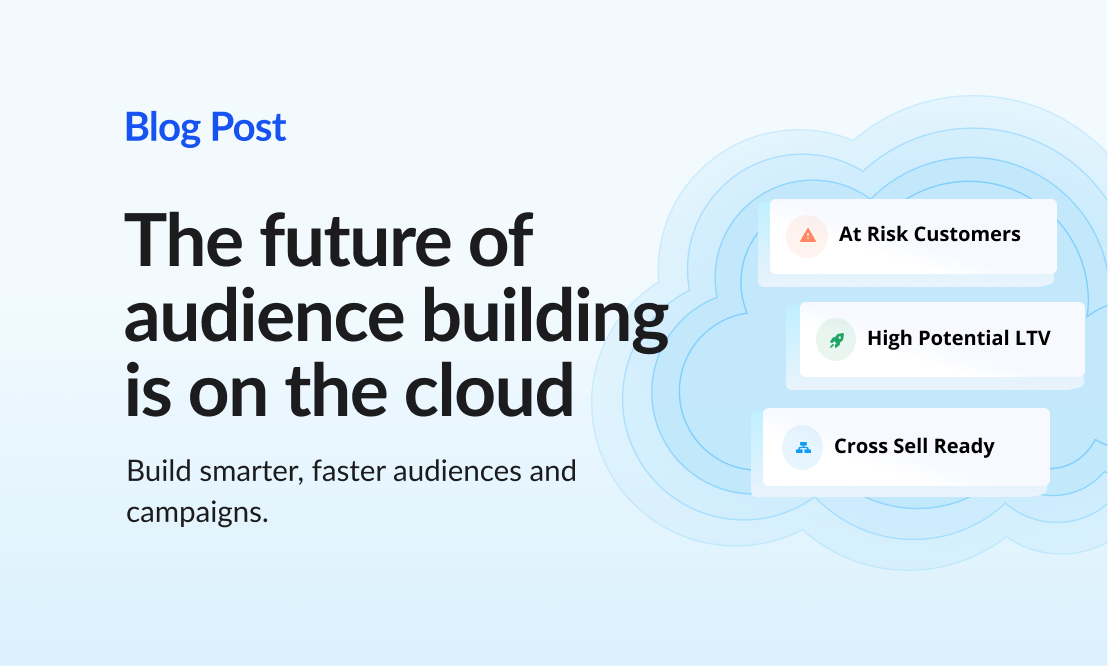


.png)
