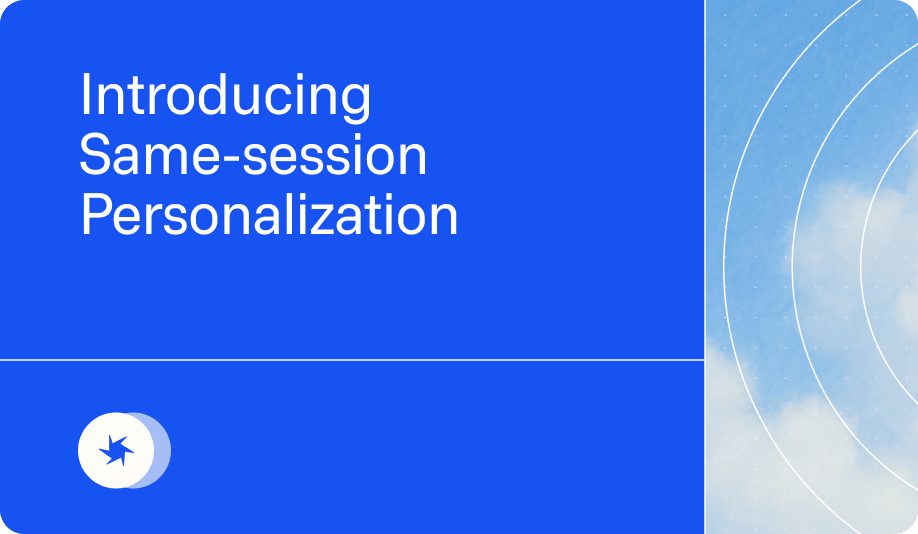BigQuery x dbt — setting up
So you know what dbt is, you have some data in BigQuery and your keyboard is beckoning you to type some SQL.
In this post, I will be showing you how to install and run dbt from your local machine from the command-line interface (CLI). This is also called dbt Core. In addition to this, you may run dbt from a web-based application called dbt Cloud. I won’t be showing that here.
Let’s get you started.
If you need a refresher on what dbt is, check out my last post, the official dbt website, or some pointed articles from Fishtown Analytics (how to set it up) (what it is exactly).