Configuring Audience Exports to Salesforce
When you go to export an audience to Salesforce, you can specify how GrowthLoop should match audience members to your Salesforce leads, contacts and accounts. Each match condition unlocks a different set of actions to apply to matching and non-matching profiles in Salesforce.
Match on Contacts and Leads: Look for matches across all contacts and leads in Salesforce.
Match on Account: Look for matches with accounts in Salesforce.
Match on Leads Only: Look for matches only with Salesforce leads, ignoring contacts.
Create Campaign in Salesforce for each GrowthLoop Audience: Selecting Yes will create a campaign for this audience in your Salesforce instance. To do so, you must have Marketing User Privileges assigned to your Salesforce username.

Option 1: Match on Contacts and Leads
When matching on contacts and leads, you have an extensive set of options for customizing your audience export to Salesforce.
Matching Contacts
You can filter all contact matches across opportunity type, owner, and stage, applying a specific action to only contacts who meet these criteria. Available actions include adding tasks, opportunities, and activities. You have the option of assigning this action to either the opportunity owner (by checking Copy opportunity owner for this task) or specifying a different owner’s email address.
You can also choose a separate action to apply to matching contacts who do not meet your opportunity criteria.

Matching Leads
As with contacts, there are a variety of actions available for matching leads, ranging from updating the lead to converting it to an account and contact.

Non-Matching Contacts or Leads
Finally, you can also action on any audience member who does not match an existing contact or lead in Salesforce. You can create a new lead or a new contact (among others) by identifying the fields in your data that correspond with an individual’s company, name and contact information.

Choosing Match Fields
Finally, choose the data identifier that will match your GrowthLoop audience members to your Salesforce leads and contacts. This is typically a Contact ID or email address.

Option 2: Match on Account
Selecting “Match on Account” allows you to match on Salesforce account, rather than contact or lead. As with contacts and leads, you can apply actions to accounts right from GrowthLoop!
Matching Accounts
You can filter all account matches across opportunity type, owner, and stage, applying a specific action to only accounts that meet these criteria. Available actions include adding tasks, opportunities, and activities. You have the option of assigning this action to either the opportunity owner (by checking Copy opportunity owner for this task) or specifying a different owner’s email address.
You can also choose a separate action to apply to any contacts who do not match your criteria.
Option 3: Match on Leads Only
Selecting “Match on Leads Only” allows you to match audience members to Salesforce leads only, ignoring Salesforce contacts.
Matching Leads
For matching leads, you can add a task, convert the lead and create an opportunity, or do nothing.

Non-Matching Leads
For audience members that do not match an existing lead, you can create new Salesforce leads or contacts by specifying the fields in your data that correspond with members’ companies, names and contact information.

Non-Matching Leads
For audience members that do not match an existing lead, you can create new Salesforce leads or contacts by specifying the fields in your data that correspond with members’ companies, names and contact information.
Updated 2 months ago